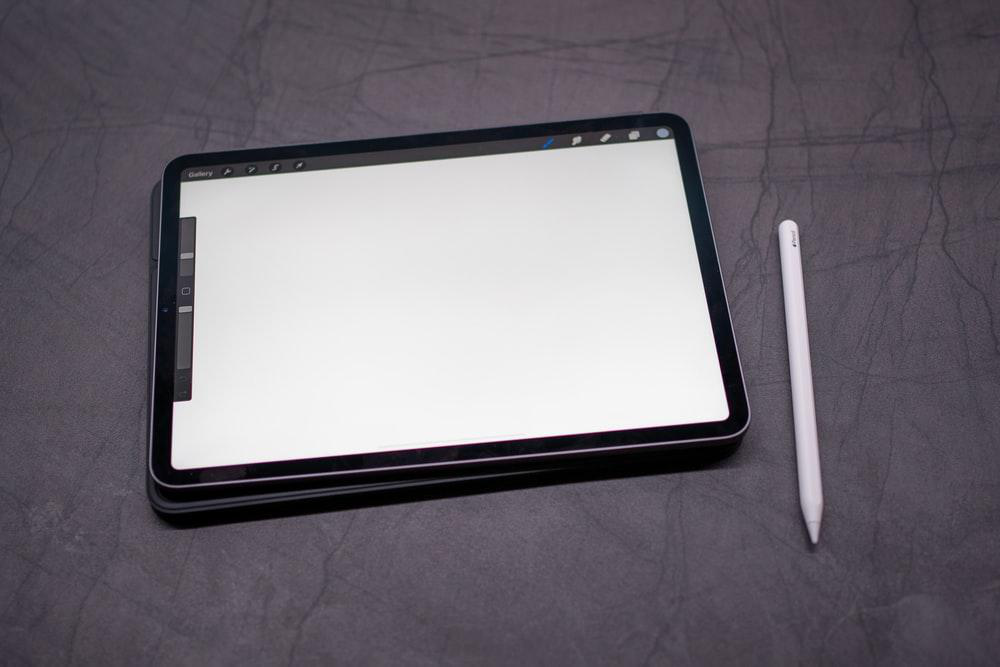Ways To Add More Storage Space To Your iPad
- by Wireless solution
- January 25, 2020
- 0 comments
Initially, the iPads were not made to have a large storage facility, but that is not the case with modern iPads. And the huge drawback in terms of storage is that it doesn’t support microSD cards and doesn’t even allow you to plug in a flash drive.
The new iPads come with an abundance of storage space but if you are using an older model it is quite tough to cope with storage issues. But that’s not where the story ends; there are still some ways to extend the storage space of iPad and here’s how you can do so:
Cloud Storage

Apple offers its own cloud storage service called iCloud. Using iCloud storage could be the best option since it is deeply integrated with iOS. You can use iCloud service to store the data of media like photos, videos and other space-consuming data on your iPad, this way you will have plenty of room for the apps. You can even use third-party services such as Dropbox or Google Drive.
Cloud storage is probably the best option out of all because it keeps your data safe and away from any sort of potential disaster. No matter what happens to your iPad, you will always have your data backed up on the cloud. This works best when your iPad suddenly stops working, gets stolen, or even when you want to replace it, you will be able to access the data easily.
External Hard Drive
iPads generally don’t work with the conventional USB external drives, so you would rather use a hard drive that includes a Wi-Fi adapter to make the iPad capable of communicating with the drive through a secured wireless connection. However, with the advent of iPadOS, iPads now have proper support for external hard drives or any USB-based storage devices.
This certainly means that now it is possible to move the data taking up space in your iPad to the hard drive very easily. This way you can save some bucks on iPad repair too.
Stream Music and Movies online

Another way to spare some space in your iPad is to avoid loading it with movies and music of the whole world. These days, it has become quite easy to find your favorite movies and music online, so rather than downloading them choose to stream them online to save your iPad some storage space.
Stream movies directly to your iPad through iTunes. The iTunes service charges some annual fee. For music, you can even sign up for subscription services like Spotify, Apple Music or Amazon Prime Music.
App Offloading
The iPadOS provides a feature called the app “offloading.” This feature typically deletes the inclusive app data from the unused apps. It still leaves an icon behind in case you would wish to download it again. You will have to download it entirely again but it will not vanish the progress; you will find yourself exactly where you left off.
Summary
These were some of the best ways you can have additional storage in your iPads. However, in case all else fails you will always have the option of selling your iPad or trading in for a new iPad with more storage space.